Last December, we announced ParallelDots Excel Add-in which provides state-of-the-art text analysis capabilities without writing a single line of code. As our primary goal was to target Business Analysts, we launched the Excel Add-in for Windows operating system. Since then, our Excel Add-in has been downloaded more than 10,000 times and was used to process more than 5 million text documents across different industries like finance, market research, education and consumer retail.
With the growing popularity of our Excel add-in, we also got many queries for a similar solution on other operating systems like Mac. After several discussions, we decided to build a Google Sheets add-on to make our service cross-platform and move one step closer to our goal of bringing Artificial Intelligence to our user's fingertips.
Today, we are pleased to announce the launch of our Google Sheets add-on which works the same way as our Excel Add-in. The add-on can be used to run text analysis on a large corpus of text and discover insights in them (such as user-generated content from social media campaigns, earnings call transcripts, open-ended user feedback, etc.). Click here to install the add-on to your Google Sheets.
Please read our previous blog to learn more about some real-life use-cases of the plugin.
Getting Started with Google Sheets add-on
To get started, import your data from any BI tool you use in xlsx (or CSV format) and install our add-on to annotate the data with the sentiment and emotions, find prominent keywords or categorize them into IAB taxonomy.
In this post, we will show how to use our Google Sheets add-on to quickly analyze a large corpus of text documents and make strong, data-backed decisions.
Installing and using the add-on
Before starting with the Google Sheets add-on you need to sign up for a free ParallelDots AI APIs account. Upon filling the form on our website and after verifying your email, you can log in directly to your account via google sheets. Please store account credentials in a secure location as unauthorized access to your account will result in early exhaustion of your quota. In case you have lost your password or if you feel someone else might have access to it, please immediately change your password.
After verifying the email, add the ParallelDots extension to your Google Sheets and follow the on-screen instructions to install the add-on. Upon successful installation of the add-on, your Google Sheets screen will have a ParallelDots button in the add-on drop down in the top navigation bar as shown below:
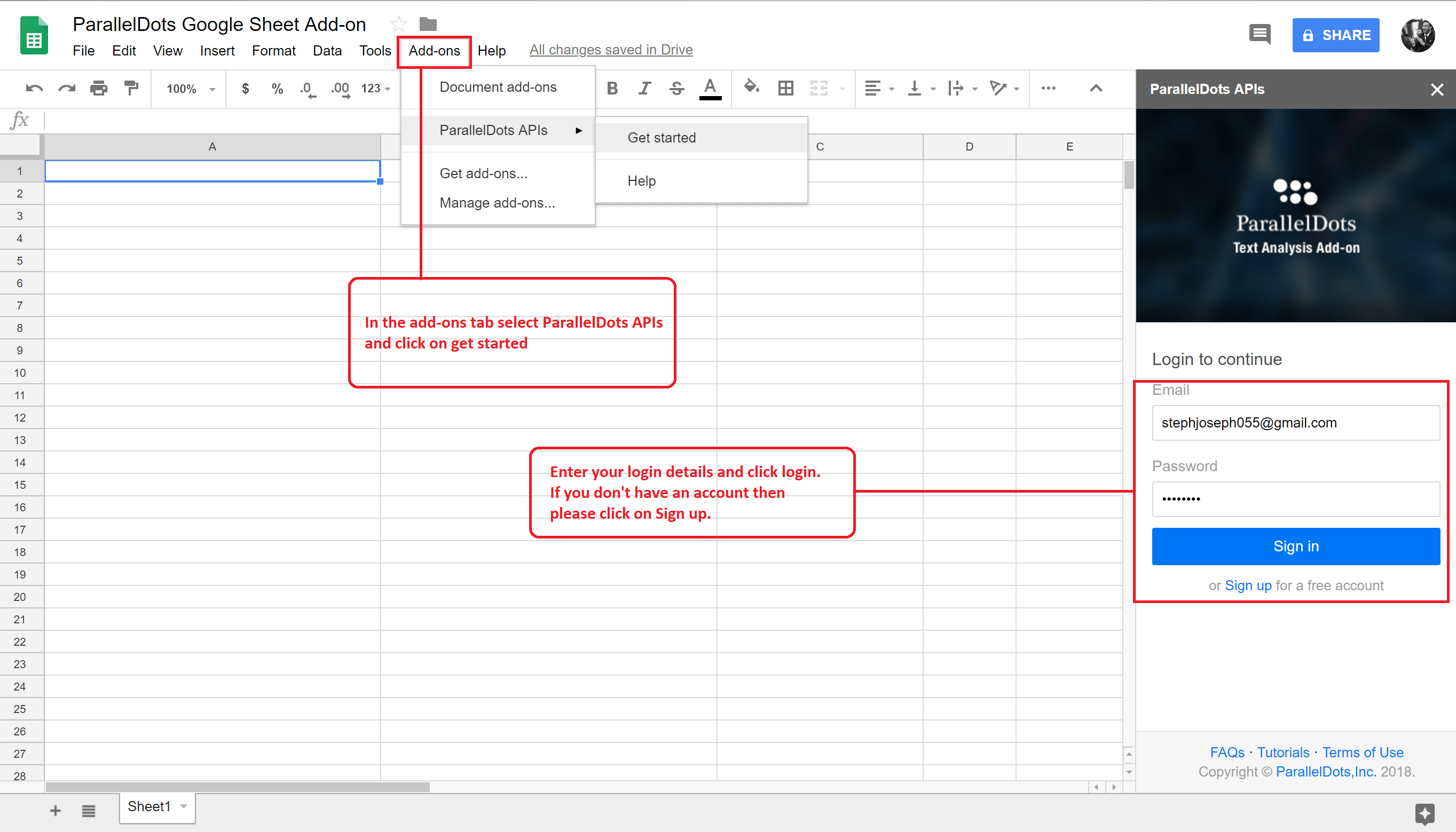
Upon clicking the Show/Hide Pane, you can toggle the settings screen to activate your add-on account. Enter your account credentials created in the previous step in the Task Pane, and click login to start analyzing your data.
That’s it, now you can bring any type of unstructured textual content and analyze with our add-on. In the next section, we will explain the different functions available in the add-on to perform different types of text analytics.
Text Analytics Functions in Google Sheets add-on
Our Google Sheets add-on lets you access the following APIs:
Sentiment Analysis
Sentiment Analysis using Google Sheets can be accessed by invoking function paralledots_sentiment as shown in the screenshot below:

In case, you need to know the probability of sentiment label returned by paralleldots_sentiment function above, you can do so by invoking function paralleldots_sentiment_<sentiment_label>_probability where sentiment_label can be neutral, positive or negative.
Details of Sentiment Analysis API can be found here.
Multilingual Sentiment Analysis
Our Sentiment Analysis algorithm supports fourteen other languages apart. Analysis of these languages can be invoked by calling the function paralleldots_sentiment(text,"language_code"). Their confidence scores can be also be retrieved by appending “_confidence” at the end of each language’s function as shown in the screenshot below:

Details of Multilingual Sentiment Analysis API can be found here.
Keywords Generator
Can be invoked by calling the paralleldots_keywords function. Returns a list of important keywords in the input text. Details of this function can be found here.
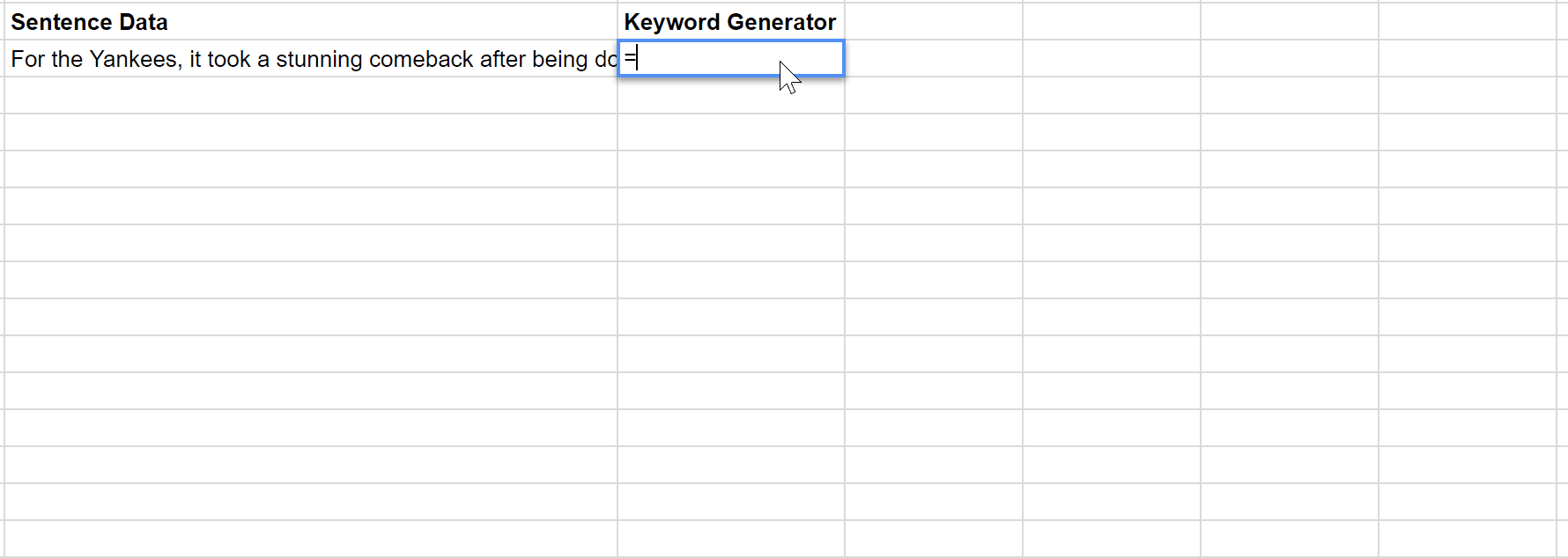
Multilingual Keyword Generator
Our Keyword Generator algorithm supports thirteen other languages apart. Analysis of these languages can be invoked by calling the function paralleldots_keywords(text,"language_code"). Their confidence scores can be also be retrieved by appending “_confidence” at the end of each language’s function as shown in the screenshot below:

Details of Multilingual Keyword Generator API can be found here.
Text Classification
Can be invoked by calling paralleldots_taxonomy function. Returns a list of probable categories that the text can belong to.
Details of Text Classification API can be found here.

Named Entity Recognition
Can be invoked by calling paralleldots_ner_organization, paralleldots_ner_person or paralleldots_ner_place to extract organization name or person or place respectively.
Details of Named Entity Recognition API can be foundable here.
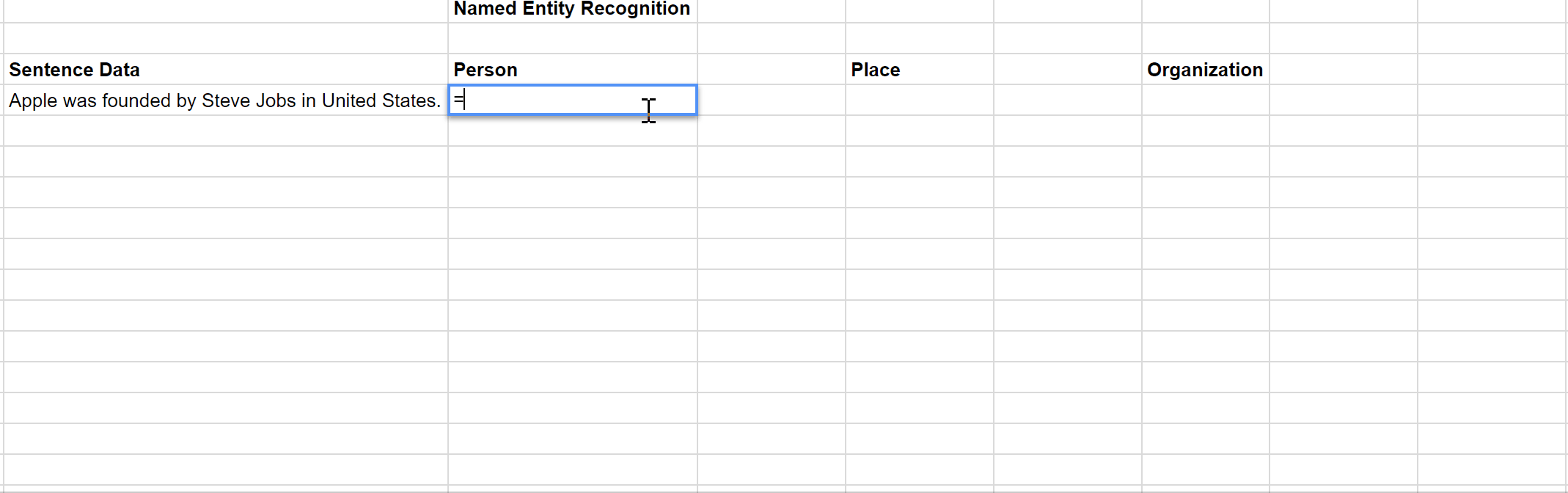
Semantic Analysis
Can be invoked by calling paralleldots_similarity. The output is a score between 0-5 where score close to 5 indicates the two sentences are very close in meaning (semantically similar) while scores closer to 0 indicate the two sentences are very disparate in meaning.
Note that in order to use this function, you need to run it on two sentences, more details and use-cases can be found here.

Emotion Analysis
Can be invoked by calling paralleldots_emotion to get the emotion label and paralleldots_emotion_<label>_probability to find the probability score for different emotions as shown in the screenshot below:
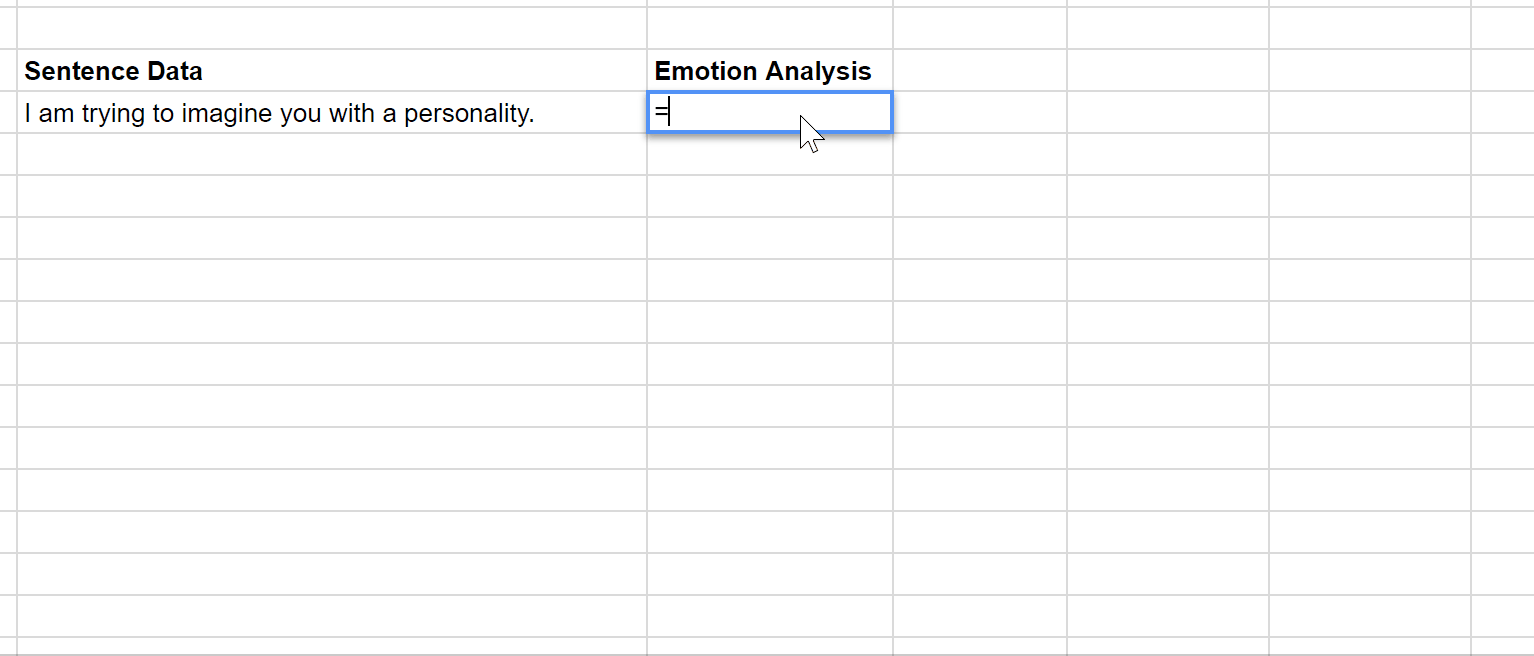
More details on emotion function is available here.
Multilingual Emotion Analysis
Our Emotion Analysis algorithm supports fourteen other languages apart. Analysis of these languages can be invoked by calling the function paralleldots_emotion(text,"language_code"). Their confidence scores can be also be retrieved by appending “_confidence” at the end of each language’s function as shown in the screenshot below:

Details of Multilingual Emotion Analysis API can be found here.
Intent Analysis
Can be invoked by calling paralleldots_intent to find the intent of the input text and paralleldots_intent_<label>_probability to find the probability scores of the different intent labels available.
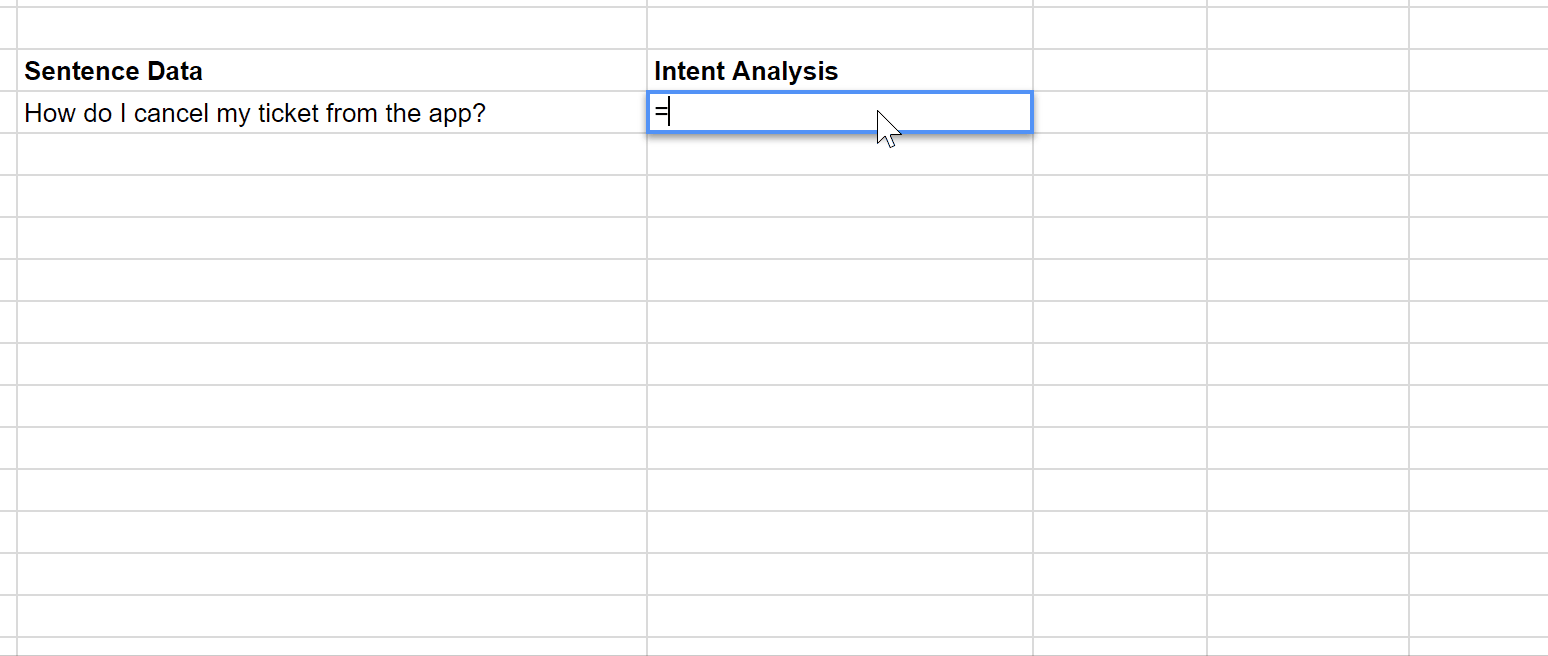
More details on the Intent function are available here.
Abusive Content Classifier
It can be invoked by calling paralledots_abuse to classify input texts as abusive or not. Confidence score (probability score) can be found by calling paralleldots_abuse_confidence.
More details on the Abuse function are available here.

Security and Privacy
Google Sheets add-on is built on our APIs which means that your data is processed on our servers to get the final output. We take user privacy very seriously at ParallelDots and our privacy policy can be accessed here. All the user data is stored according to our privacy policy ensuring high standards of security.
However, in some cases due to contractual obligations or otherwise, the user may want to keep the data in-house in which case we can deploy these algorithms on-premise and build the plugin accordingly. Please send us a request to deploy these APIs on-premise and any custom function that you want us to build.
Google Sheets add-on can be a powerful and cost-effective way to start adding cutting-edge intelligence to your analytics. Our Google Sheets add-on lets you analyze 100 sentences for each function every day for free without giving your credit card details. We hope this will allow you to understand the different functions provided in the add-on and understand the use-case before upgrading to one of our paid plans for large-scale usage.
Please write to us at support@paralleldots.com in case of any queries or feedback.
We hope you liked the article. Please Sign Up for a free Komprehend account to start your AI journey. You can also check demo’s of Komprehend AI APIs here.


